Campbell, Kelsee- CS Librarian
Page Navigation
- Sidney Public Schools
- Online Library
-
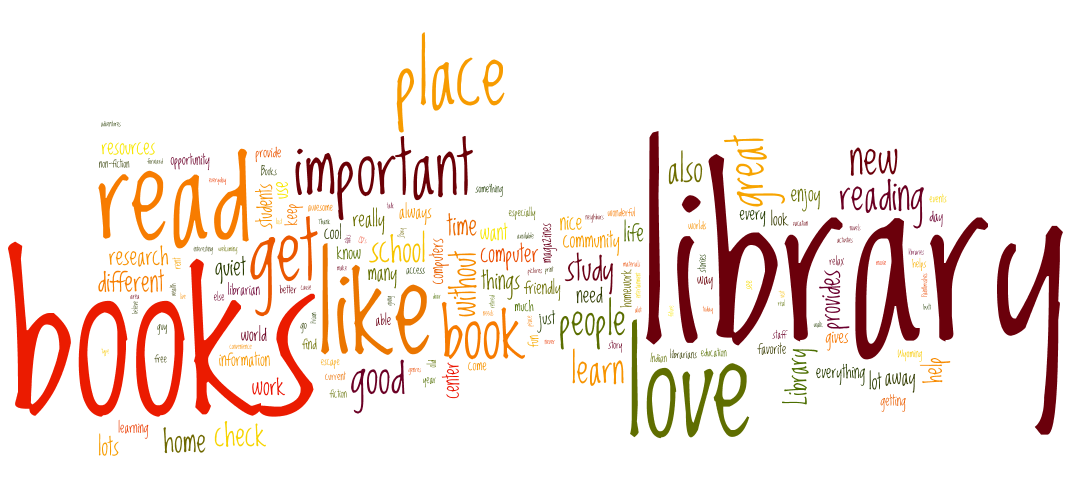
Students will be able to access the online library catalog at Central. This means, students will be able to look through available books in their library online to check out during their library times each week.
To do this, students will follow the link to take them to the catalog page. https://sidney.follettdestiny.com/common/welcome.jsp?context=saas03_2554243
1. Once here, select Central School under the Location tab.
1a. Students can search the title they are looking for, if they know what they wish to check out to check it's availability.
2. To search within their reading range, select Accelerated Reader under the Reading Programs tab.
3. Now, type in the student's reading level in the AR Level boxes. The boxes will appear after selecting Accelerated Reader. It will ask for their range (EXAMPLE: 2.0-2.9)
4. Lastly, hit enter and the books within the child's reading level will appear. If they wish to look for a genre, topic or author, just select the key word near the search bar after the above steps. Then hit enter.
Students can check out books during their library times or specified opened times in my schedule.

